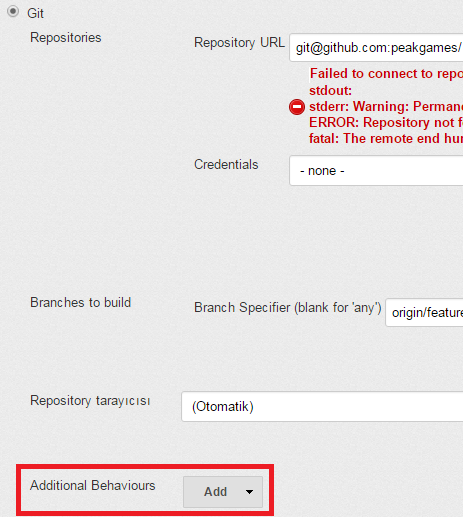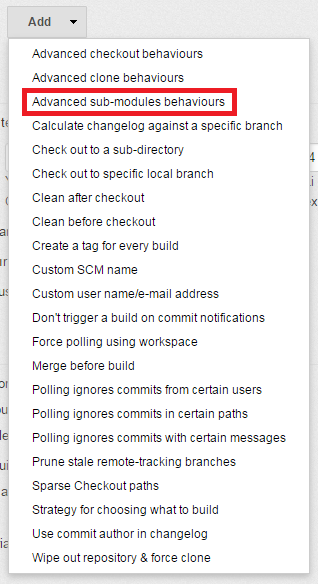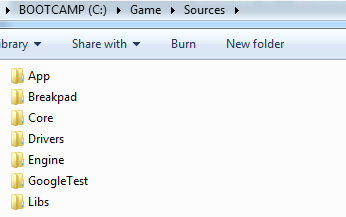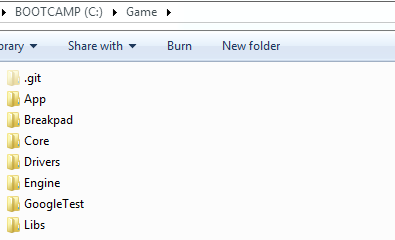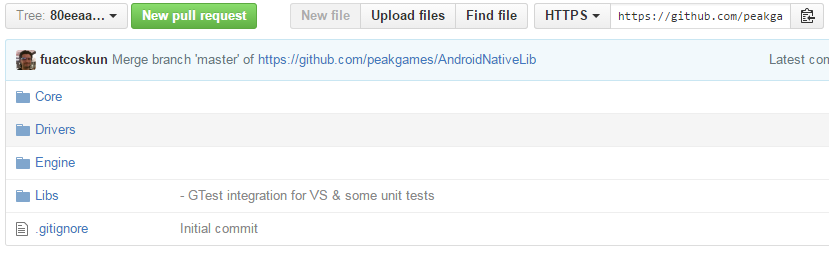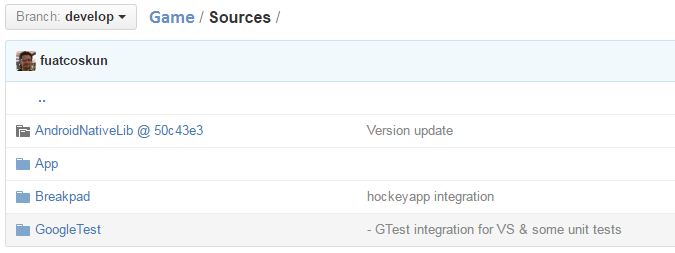If you have a c++ code base including google breakpad which you can compile using default configuration of ndk[r10d - r11c] and you want to upgrade to c++11, you found the correct blog post which may can help you. Possible reasons for upgrading to c++11 are listed below :
-
Lambda functions
-
auto types
-
Strongly typed enums
You can find all features of c++ 11 in this document
ndk with c++ option
You can configure c++ version of your ndk in Application.mk file by putting c++ flag as below.
APP_CPPFLAGS += -std=c++11If you are getting errors about finding standart c++ header files, you need to set local include headers by setting the following option.
LOCAL_C_INCLUDES += sources/cxx-stl/gnu-libstdc++/4.9/includeThis path is relative to your ndk home directory.
Running ndk-build and possible issues
When you run “ndk-build” after setting the above parameters in your Application.mk file, probably the first issue you will face will be the something the seen below :
In file included from ../../../../Breakpad/android/google_breakpad/../../src/common/memory.h:47:0,
from ../../../../Breakpad/android/google_breakpad/../../src/client/linux/minidump_writer/linux_dumper.h:47,
from ../../../../Breakpad/android/google_breakpad/../../src/client/linux/minidump_writer/minidump_writer.h:40,
from ../../../../Breakpad/android/google_breakpad/../../src/client/linux/handler/exception_handler.h:44,
from ../../Android/AndroidMain.cpp:20:
../../../../Breakpad/android/google_breakpad/../../src/third_party/lss/linux_syscall_support.h:1474:20: warning: invalid suffix on literal; C++11 requires a spa
ce between literal and identifier [-Wliteral-suffix]
".globl "SYS_SYSCALL_ENTRYPOINT"\n"
^
../../../../Breakpad/android/google_breakpad/../../src/third_party/lss/linux_syscall_support.h:1475:20: warning: invalid suffix on literal; C++11 requires a spa
ce between literal and identifier [-Wliteral-suffix]
".common "SYS_SYSCALL_ENTRYPOINT",8,8\n"
^
../../../../Breakpad/android/google_breakpad/../../src/third_party/lss/linux_syscall_support.h:1481:20: warning: invalid suffix on literal; C++11 requires a spa
ce between literal and identifier [-Wliteral-suffix]
"mov "SYS_SYSCALL_ENTRYPOINT"@GOT(%0), %0\n"
^
../../../../Breakpad/android/google_breakpad/../../src/third_party/lss/linux_syscall_support.h:1488:28: warning: invalid suffix on literal; C++11 requires a spa
ce between literal and identifier [-Wliteral-suffix]
".globl "SYS_SYSCALL_ENTRYPOINT"\n" \
^
../../../../Breakpad/android/google_breakpad/../../src/third_party/lss/linux_syscall_support.h:1489:28: warning: invalid suffix on literal; C++11 requires a spa
ce between literal and identifier [-Wliteral-suffix]
".common "SYS_SYSCALL_ENTRYPOINT",8,8\n" \
^
../../../../Breakpad/android/google_breakpad/../../src/third_party/lss/linux_syscall_support.h:1496:28: warning: invalid suffix on literal; C++11 requires a spa
ce between literal and identifier [-Wliteral-suffix]
"mov "SYS_SYSCALL_ENTRYPOINT"@GOT(%%eax), %%eax\n"\
^
../../../../Breakpad/android/google_breakpad/../../src/third_party/lss/linux_syscall_support.h:1768:20: warning: invalid suffix on literal; C++11 requires a spa
ce between literal and identifier [-Wliteral-suffix]
".globl "SYS_SYSCALL_ENTRYPOINT"\n"
^
../../../../Breakpad/android/google_breakpad/../../src/third_party/lss/linux_syscall_support.h:1769:20: warning: invalid suffix on literal; C++11 requires a spa
ce between literal and identifier [-Wliteral-suffix]
".common "SYS_SYSCALL_ENTRYPOINT",8,8\n"
^
../../../../Breakpad/android/google_breakpad/../../src/third_party/lss/linux_syscall_support.h:1771:20: warning: invalid suffix on literal; C++11 requires a spa
ce between literal and identifier [-Wliteral-suffix]
"mov "SYS_SYSCALL_ENTRYPOINT"@GOTPCREL(%%rip), %0\n"
^
../../../../Breakpad/android/google_breakpad/../../src/third_party/lss/linux_syscall_support.h:1779:15: warning: invalid suffix on literal; C++11 requires a spa
ce between literal and identifier [-Wliteral-suffix]
".globl "SYS_SYSCALL_ENTRYPOINT"\n" \
^
../../../../Breakpad/android/google_breakpad/../../src/third_party/lss/linux_syscall_support.h:1780:15: warning: invalid suffix on literal; C++11 requires a spa
ce between literal and identifier [-Wliteral-suffix]
".common "SYS_SYSCALL_ENTRYPOINT",8,8\n" \
^
../../../../Breakpad/android/google_breakpad/../../src/third_party/lss/linux_syscall_support.h:1782:15: warning: invalid suffix on literal; C++11 requires a spa
ce between literal and identifier [-Wliteral-suffix]
"mov "SYS_SYSCALL_ENTRYPOINT"@GOTPCREL(%%rip), %%rcx\n" \
^
In file included from ../../../../Breakpad/android/google_breakpad/../../src/client/linux/minidump_writer/minidump_writer.h:40:0,
from ../../../../Breakpad/android/google_breakpad/../../src/client/linux/handler/exception_handler.h:44,
from ../../Android/AndroidMain.cpp:20:
../../../../Breakpad/android/google_breakpad/../../src/client/linux/minidump_writer/linux_dumper.h:63:15: error: ISO C++ forbids declaration of 'typeof' with no
type [-fpermissive]
typedef typeof(((elf_aux_entry*) 0)->a_un.a_val) elf_aux_val_t;
^
../../../../Breakpad/android/google_breakpad/../../src/client/linux/minidump_writer/linux_dumper.h:63:15: error: typedef 'google_breakpad::typeof' is initialize
d (use decltype instead)
../../../../Breakpad/android/google_breakpad/../../src/client/linux/minidump_writer/linux_dumper.h:127:25: error: 'elf_aux_val_t' was not declared in this scope
const wasteful_vector<elf_aux_val_t>& auxv() { return auxv_; }
^
../../../../Breakpad/android/google_breakpad/../../src/client/linux/minidump_writer/linux_dumper.h:127:38: error: template argument 1 is invalid
const wasteful_vector<elf_aux_val_t>& auxv() { return auxv_; }
^
../../../../Breakpad/android/google_breakpad/../../src/client/linux/minidump_writer/linux_dumper.h:205:19: error: 'elf_aux_val_t' was not declared in this scope
wasteful_vector<elf_aux_val_t> auxv_;
^
../../../../Breakpad/android/google_breakpad/../../src/client/linux/minidump_writer/linux_dumper.h:205:32: error: template argument 1 is invalid
wasteful_vector<elf_aux_val_t> auxv_;In berief, this error log says that typeof definition is missing in some files (linux_dumper.h and eintr_wrapper.h for me). As solution, just locate the header files and put the following “define” line which is replacing standart typeof usage.
#define typeof __typeof__Breakpad issues are over by applying this typeof defines, but issues are not over yet.
Be careful of the names you give to header files!
If one of your header files’ names is “Math.h”, “Queue.h”, “Algorithm.h” or something like that which already used by c++ standart libraries, you are in trouble. Look at the following error message :
In file included from C:/Development/android-ndk-r10d/sources/cxx-stl/gnu-libstdc++/4.8/include/cmath:44:0,
from C:/Development/android-ndk-r10d/sources/cxx-stl/gnu-libstdc++/4.8/include/random:38,
from C:/Development/android-ndk-r10d/sources/cxx-stl/gnu-libstdc++/4.8/include/bits/stl_algo.h:65,
from C:/Development/android-ndk-r10d/sources/cxx-stl/gnu-libstdc++/4.8/include/algorithm:62,
from ../../../../AndroidNativeLib/Core/EventSource.h:5,
from ../../../../AndroidNativeLib/Core/KeyPressDispatcher.h:6,
from ../../../../AndroidNativeLib/Core/KeyPressDispatcher.cpp:1:
../../../../AndroidNativeLib/Core/math.h: In static member function 'static T Math<T>::abs(T) [with T = float]':
../../../../AndroidNativeLib/Core/math.h:168:9: error: '::fabs' has not been declared
return ::fabs(val);
^
../../../../AndroidNativeLib/Core/math.h: In static member function 'static T Math<T>::sqrt(T) [with T = float]':
../../../../AndroidNativeLib/Core/math.h:176:9: error: '::sqrtf' has not been declared
return ::sqrtf(val);
^
../../../../AndroidNativeLib/Core/math.h: In static member function 'static T Math<T>::sin(T) [with T = float]':
../../../../AndroidNativeLib/Core/math.h:183:9: error: '::sinf' has not been declared
return ::sinf(val);
^
../../../../AndroidNativeLib/Core/math.h: In static member function 'static T Math<T>::cos(T) [with T = float]':
../../../../AndroidNativeLib/Core/math.h:190:9: error: '::cosf' has not been declared
return ::cosf(val);
^
../../../../AndroidNativeLib/Core/math.h: In static member function 'static T Math<T>::tan(T) [with T = float]':
../../../../AndroidNativeLib/Core/math.h:197:9: error: '::tanf' has not been declared
return ::tanf(val);
^
../../../../AndroidNativeLib/Core/math.h: In static member function 'static T Math<T>::asin(T) [with T = float]':
../../../../AndroidNativeLib/Core/math.h:204:9: error: '::asinf' has not been declared
return ::asinf(val);
^
../../../../AndroidNativeLib/Core/math.h: In static member function 'static T Math<T>::acos(T) [with T = float]':
../../../../AndroidNativeLib/Core/math.h:211:9: error: '::acosf' has not been declared
return ::acosf(val);
^
../../../../AndroidNativeLib/Core/math.h: In static member function 'static T Math<T>::atan(T) [with T = float]':
../../../../AndroidNativeLib/Core/math.h:218:9: error: '::atanf' has not been declared
return ::atanf(val);
^
../../../../AndroidNativeLib/Core/math.h: In static member function 'static T Math<T>::atan2(T, T) [with T = float]':
../../../../AndroidNativeLib/Core/math.h:225:9: error: '::atan2f' has not been declared
return ::atan2f(y,x);
^
../../../../AndroidNativeLib/Core/math.h: In static member function 'static T Math<T>::pow(T, T) [with T = float]':
../../../../AndroidNativeLib/Core/math.h:246:9: error: '::powf' has not been declared
return ::powf(base, power);
^
../../../../AndroidNativeLib/Core/math.h: In static member function 'static T Math<T>::log(T) [with T = float]':
../../../../AndroidNativeLib/Core/math.h:255:9: error: '::logf' has not been declared
return ::logf(val);
^
../../../../AndroidNativeLib/Core/math.h: In static member function 'static T Math<T>::log(T, T) [with T = float]':
../../../../AndroidNativeLib/Core/math.h:266:10: error: '::logf' has not been declared
return (::logf(val) / ::logf(base));
^
../../../../AndroidNativeLib/Core/math.h:266:24: error: '::logf' has not been declared
return (::logf(val) / ::logf(base));
^
../../../../AndroidNativeLib/Core/math.h: In static member function 'static T Math<T>::floor(T) [with T = float]':
../../../../AndroidNativeLib/Core/math.h:273:9: error: '::floorf' has not been declared
return ::floorf(val);
^
../../../../AndroidNativeLib/Core/math.h: In static member function 'static T Math<T>::ceil(T) [with T = float]':
../../../../AndroidNativeLib/Core/math.h:280:9: error: '::ceilf' has not been declared
return ::ceilf(val);
....
....
....I have a header file called “Math.h” in my Core library and ndk-build confusing about names and looking for standart “fabs”, “sqrt”, “sinf”, “cosf” declarations in my Math.h header file. You can handle this issue simply by renaming your header files :)
I have tested this configuration and modifications on ndk-r10d and ndk-r11c and think it would work also on any ndk between these two versions. If you don’t have a specific issue about your project, “ndk-build” process will be completed succesfully :)